



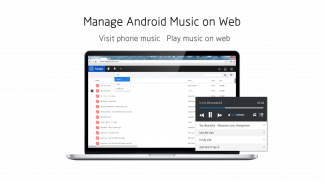

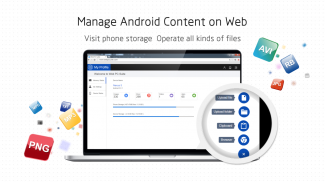
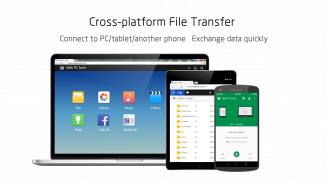



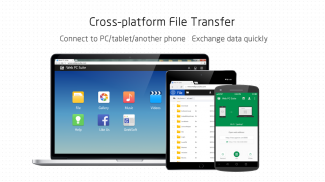
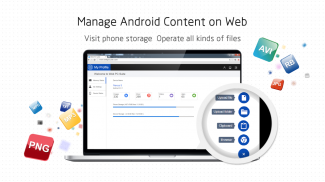

Web PC Suite - File Transfer

Opis Web PC Suite - File Transfer
<b>Web PC Suite, the terminator of USB cable, is always your best wireless file transfer app.</b>
No matter where you are, file transfer between Android and PC can be done wirelessly and freely.
✔ <b>Cross-Platform File Transfer</b>
Web PC Suite enables you to connect your Android to your PC/Mac/Tablet wirelessly and manage your mobile devices on a PC browser freely!
✔ <b>Transfer ON the GO</b>
Support remote connection, which means you could transfer files even if there is no Wi-Fi connection!
Note: Data will be transferred over mobile data traffic in remote mode
✔ <b>Powerful File Manager for your needs</b>
Manage your mobile files on your PC wirelessly!
✔ <b>Fastest Transfer Speed</b>
Under Wi-Fi connection, transfer speed is beyond your imagination.
Under remote connection, you can enjoy world’s fastest cloud-based servers to transfer
✔ <b>Easiest way to connect</b>
Scan QR code(Wi-Fi mode only): Just scan the QR CODE and here you go!
Direct connection (Wi-Fi mode only): If your phone camera fails to work, try the IP address connection
✔ <b>Easiest interface to interact</b>
Concise interface releases your eyes from dazzling accessories. Fetch what you want at one glimpse
✔ <b>Trusted by millions</b>
Thousands of installs every day. Help users transfer over 1TB of data every day
✔ <b>Secure Transfer</b>
Support HTTPS to transfer all your files privately and securely
♥ Translators Needed
Web PC Suite supports English and Chinese in V3.0.
If you would like to help with other language localization, please contact <a href="mailto:support@xageek.com">support@xageek.com</a>.
Special thanks to the following volunteers who helped us:
Turkish: Emre Demirel
Italian: A. M. Falco; Mathias Hofmann
Indian: Amlan Adak
German: Erich Weitzeil
Russian: Alex Vojjov
Spanish: Miguel del Pozo álvarez; Pablo Michael Tardio Ventura
Arabic: Ahmed Hassan
French: Christophe Gourdelier
Danish: Venlig Hilsen
Portuguese(Brazil): Jervânio Lima
Dutch: Mitchel James
[Support]
Official website: <a href="https://www.google.com/url?q=https://www.google.com/url?q%3Dhttp://www.websuite.com%26sa%3DD%26usg%3DAFQjCNEsuyNmdo4VnOML6PV65j6dbDaASA&sa=D&usg=AFQjCNE_nOvlzIZKWV8jEed6M9_Eb8xNdw" target="_blank">http://www.websuite.com</a>
Submit feedback: <a href="https://www.google.com/url?q=https://www.google.com/url?q%3Dhttp://support.xageek.com/%26sa%3DD%26usg%3DAFQjCNGfi0EuC1IlszD4idqWwcysPk5DcA&sa=D&usg=AFQjCNHmWUzM9rm3qUDUdbjf6wzC8T4r2g" target="_blank">http://support.xageek.com/</a>
Find latest news on official blog:<a href="https://www.google.com/url?q=https://www.google.com/url?q%3Dhttp://blog.xageek.com/%26sa%3DD%26usg%3DAFQjCNGHFl1yUhVYjCtrBc6jVeuq2b1pDQ&sa=D&usg=AFQjCNGP5WRrCRWjGulvtEX3YDxNfDJiCQ" target="_blank">http://blog.xageek.com/</a>
Like us on Facebook: <a href="https://www.google.com/url?q=https://www.google.com/url?q%3Dhttps://www.facebook.com/webpcsuite%26sa%3DD%26usg%3DAFQjCNGXxAyuR4mgPxD1vis6cf3WnQIfGA&sa=D&usg=AFQjCNF4TU4UNYKaHwc_BLMdo5i29dii_A" target="_blank">https://www.facebook.com/webpcsuite</a>
Follow us on Twitter: @webpcsuite
























